Introducing Autamigo
The easiest way to get bills into Simpro
Autamigo uses smart AI to capture your bills and sync them straight into Simpro — saving your sanity one invoice at a time!
![]()
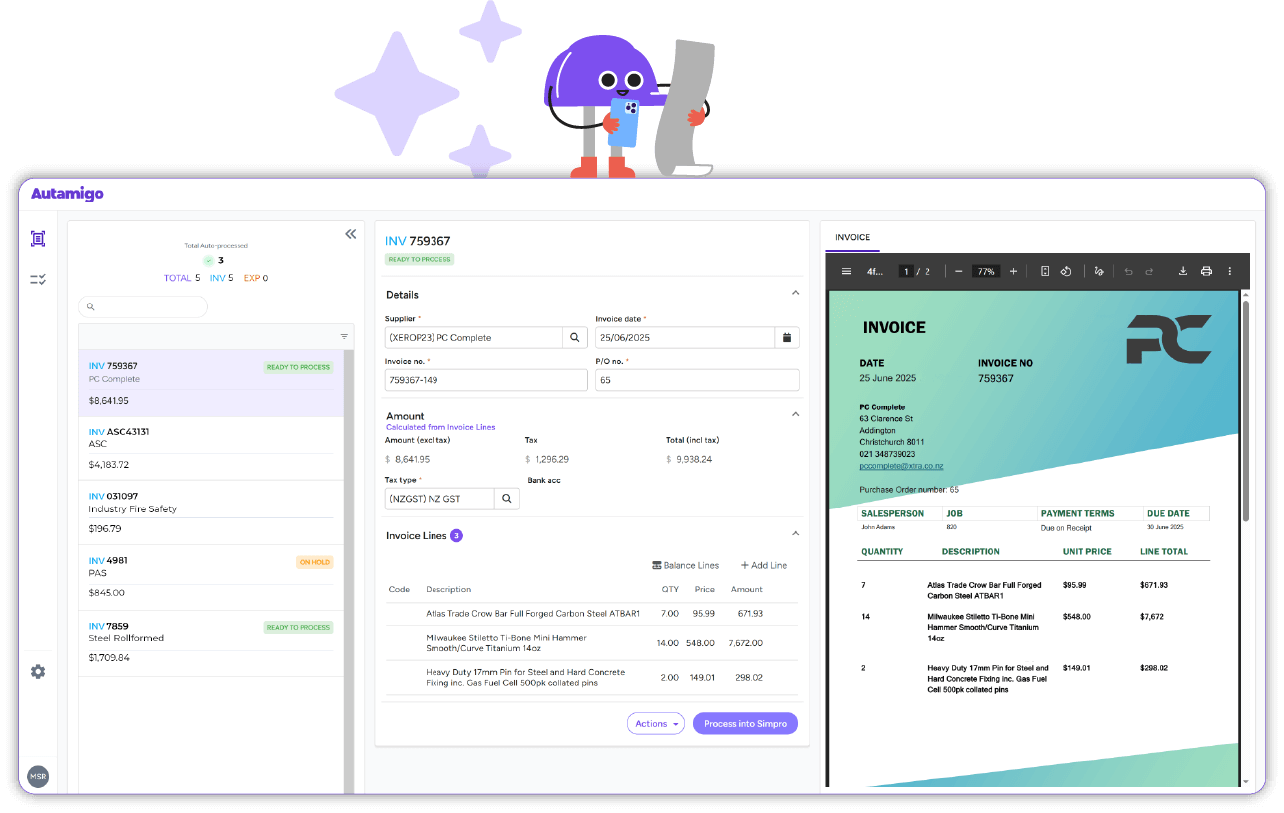
Still pushing supplier bills into Simpro the hard way?
We're here to change that
Log in, set up, get going
Plugs straight into your Simpro setup — no extra tools, no devs, no dramas. You’re live in minutes.
A workflow that just clicks
One connected flow from bill to Simpro. Accurate data, smooth approvals, zero double handling.
AI that just gets it
Autamigo reads, matches and processes bills automatically — no data entry, no headaches.
Real Customers, Real Results



What if your Bills sorted themselves?
Watch the video to see what Autamgio can do
One system, One workflow
See how Autamigo brings Simpro and your accounting platform together in one seamless flow — bills in, expenses out, admin done.

Built with Simpro customers for better bill management
Autamigo automates the admin no one’s got time for — checking, coding and processing your supplier bills straight into Simpro.
It works quietly in the background, fits perfectly into your existing setup and gives you back hours of your day. No complicated setup or training — just the smarter, smoother way to get your bills sorted.
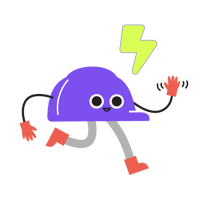
Frequently Asked Questions
Your go-to for Autamigo Q&As
Kick paperwork to the curb! Get your free trial today
No credit card, no hidden costs, cancel anytime.

Goodbye grind. Hello Autamigo!
Want to have a chat?
We’re here to help so feel free to send us an email!




